[ Blog Posting Instructions]
Click on the handout above to received detailed instructions on using WordPress for your close reading and final Lincoln-Douglass essays
To create specific blog posts:
1. Go to the sidebar

2. Click on the category called “posts”
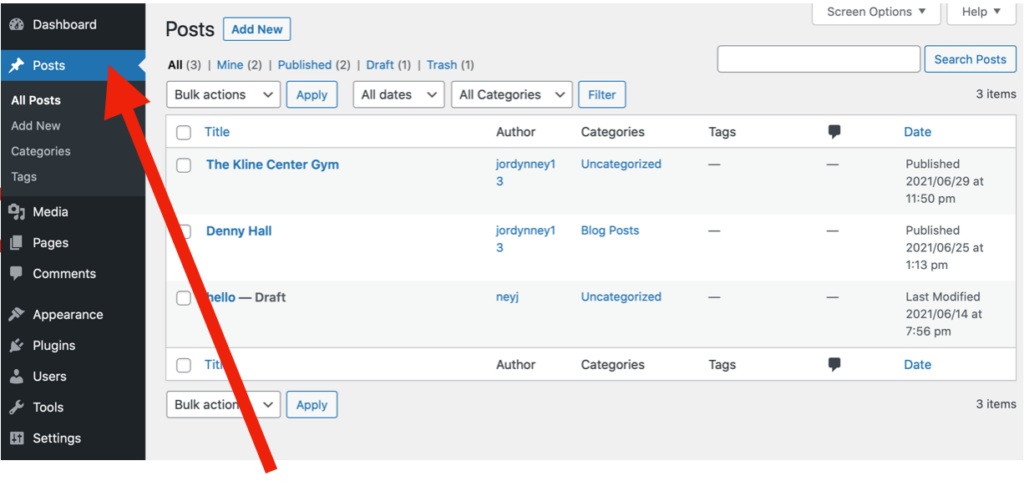
3. Go to subcategory called “add new”

4. Once your post is created, make sure to select the relevant category and visibility option on the righthand side of the screen

5. Add the title and text you want in your post

6. To insert an image you have saved to your computer, click “Add Media” and select the file you want to upload

7. Hit “upload files” in the upper lefthand corner to select an image from your computer

8. Select the image you want to include in your post, insert the appropriate Alt Text, Caption, and Credit, and then click “insert into post”

9. To edit image functions such as alignment, attachment to a Media File, and size, select the relevant option from the top of the image in your post

10. To insert a video from the WeVideo platform, you will first need to make sure your video is published publicly

11. Then you can insert the public URL at the top of your post and Prof. Pinsker will embed it later
