Google Books is a great resource for primary sources as they provide free access to books in the public domain that would not be in most library collections. Google has partnered with a number of university libraries, including Columbia, Harvard, and Oxford, to scan books in their collections. While some tips are listed below, you can find more comprehensive overview at the Google Books Help page.
Using Google Books
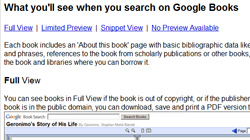 |
Not all of the books are online in full – Google organizes their collection into four categories: Full View, Limited Preview, Snippet View, and No Preview Available. You can learn more about each category here. |
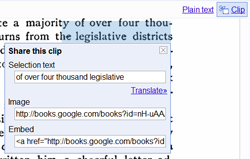 |
Clip Tool – Generates plain text and a screenshot from a specific part of the book that you select. For example, this image is a screenshot from a section of page 82 in this book. |
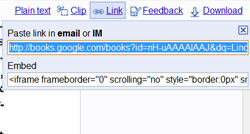 |
Link Tool – Provides a stable URL to a specific page in a book. Note that this link will include settings such as the search results – click here for an example. |
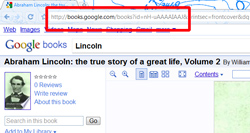 |
Short, Stable URL – If you want a short, stable URL to a specific book, remove everything after the first & symbol in a URL. Click on the image to see a larger version. |
Searching Google Books
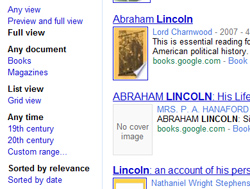 |
Google Books provides a number of different ways to sort search results, including sort by relevance/date, document type, and time period. Select “Full View” to limit search results to those sources that are in the public domain. |
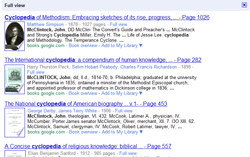 |
Need information about a specific person? Try searching by entering “Last Name, First Name” and a key term such as “Encyclopedia” “Cyclopedia” “Biographical” or “Library” (quotations included). If any encyclopedias have an entry on that person, they will be among the first search results. For example, take a look at this search on John McClintock |
Recommended Sources
Have you found any sources on Google Books that have been particularly helpful or interesting? Let us know!





Many thanks for your info about the short, stable URL in google books, I really needed it to write the bibliography of my PhD Thesis